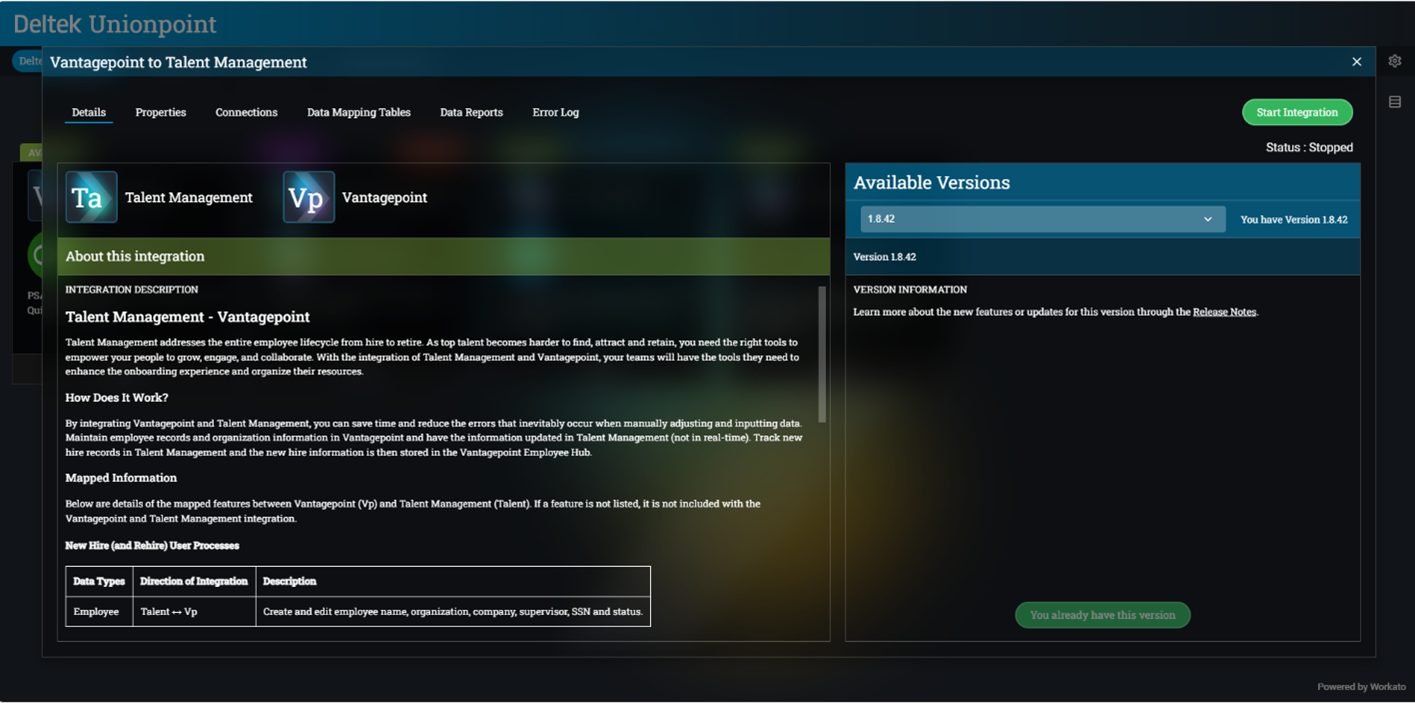Steps for Clients Migrating from Webhook Integration to Polling Integration
Complete these steps if you already have an existing Integration Via Unionpoint (using webhook) and need to migrate to the latest Unionpoint integration (using polling).
Note: Please note the following pre-requisites for this integration process.
- You must have an existing webhook Integration Via Unionpoint. To know whether your Integration Via Unionpoint uses webhook or polling, please check your Unionpoint portal. Any version lower than Talent Management - Vantagepoint Productized Integration version 1.9 uses webhook.
- You must
Stop the Talent Management integration from the Unionpoint portal:
https://unionpoint.tst.engdeltek.com/. To do this, log on to Deltek Unionpoint, and on the Integrations tab, select
Talent Management. Notice that the portal flags any new versions available for your company.
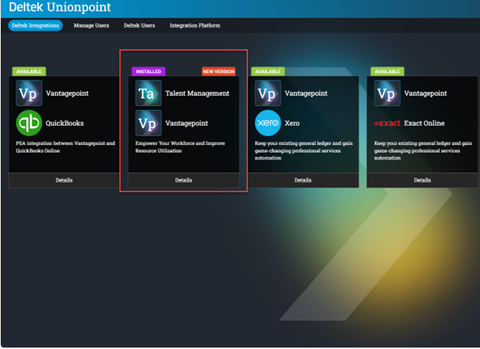
Click Stop Integration.
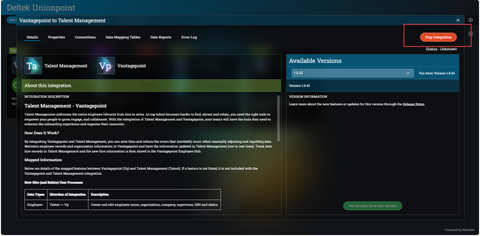
To configure Talent Management for Unionpoint Polling integration: